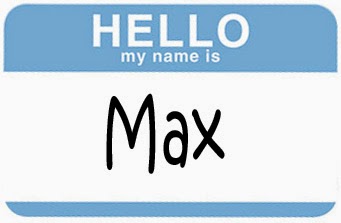In late September we announced the details of our latest release and update to the NICE cloud contact center solution. Included in this release is an exciting new agent interface, MAX - My Agent eXperience. MAX is a thin client program, powered by HTML5, which is designed to improve agent experience and efficiency with streamlined handling of all contact center interactions, regardless of channel. The all-new, context-sensitive and dynamic interface is architected to handle omnichannel experiences across the customer journey… Which all sounds great, but how will MAX contact centers use and benefit from MAX? Why is being a purely thin agent a big deal? Why would anyone care about MAX being HTML5? Read on for more insight into these questions and our new best friend, MAX!
MAX allows users to manage the handling of their incoming contacts with ease and minimal training. Imagine a single interface for all channels, and streamlined processes making it simple to quickly transfer a contact or conference-in a supervisor. With MAX’s Intelligent Address Book, the contacts you use most often will automatically be waiting at the top of the list, resulting in less searching and faster exchanges. MAX can even deliver customer data that is synced with each interaction. What’s more, our new agent interface can help keep agents up-to-date on their performance and display how their results compare to their team.
So, what is the difference between being “thin” or “thick” in terms of software? A “thin” client requires zero downloading or software installation for the interface to work whereas a “thick” client does. This means a thin client can be deployed to an entire contact center simply by emailing out a link to the team while a thick client would require a person to download and install the software on each computer. Even more impressive, there are no browser plugins required with MAX. Imagine all the times you have had to open, run, and install software or have been surfing around online and asked to approve some sort of plugin before you could use it. With MAX, however, simply open the link, log in, and you are off. MAX can save time and money while delivering a full featured and evolving agent interface.
Why would anyone care what version of HTML our interface is built on? Besides being the most up-to-date version of HTML, one of the updates includes the ability to easily work with videos as an object. Why is that important? Imagine the possibilities of video interactions, in addition to voice, chat, and email. Think about possibly having a demo or explanation video available at the agent’s fingertips that they could playback within the MAX interface. While these video capabilities are not part of MAX yet, HTML5 is what makes these ideas possible. The ways in which these video capabilities can be used are very expansive, but consider the possibility of conducting a medical assessment or perhaps triaging someone through a video interface. This is just one tiny little piece of why MAX being HTML5 is super cool.
MAX can do a lot, and thanks to our forward-thinking product and development teams, it has been designed and built to do much more. For more information on MAX, please visit our Overview, get a deeper dive from the Fact Sheet, and watch our MAX video introduction.